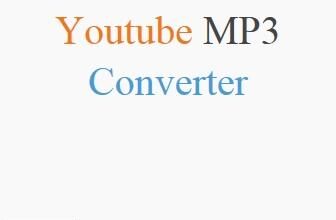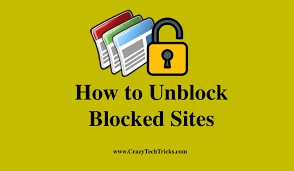IObit Screen Recorder Review

IObit Screen Recorder! Are you tired of searching for a screen recorder that does not include their watermark in recorded videos? Your search ends here. Bringing you a screen recorder which allows you to record your screen without their logo included, in high quality for free.

Released on 2021-02-08, IObit Screen Recorder allows its users not only to record their videos but also comes within built editing options. Users can now trim and edit the videos without any problem. It’s a free screen recorder which can run over programs supported by Windows 10, Windows 8, Windows 7 or Vista.
IObit also has a screenshot feature which allows capturing any screen thus removing barriers of applications which do not have permission to do so. Users often come across screens which they wish to capture like while watching Netflix, they want to capture a scene or their favorite dialogue but aren’t able to do it. IObit Screen Recorder takes the desired screenshots anywhere anytime.

It’s not only useful for taking screenshots and recording the favorite parts of a video but also allows to record voices along with it. If a person wants to deliver lectures while recording a video and scrolling through the documents, they can do it by using this online screen recorder. It allows clicking animation and highlights the cursor where required to make it easy for the viewers to understand.
People who are using social platforms like YouTube, Facebook, Instagram and run their pages for business purposes can benefit through this application. It allows them to share their videos instantly after recording. Another attractive feature about this application is that it allows various video formats like Mp4, FlV, AVI, etc.
Uninterrupted and stable video quality is ensured due to the adoption of GPU hardware acceleration technology. It allows the moving graphics to be recorded with efficiency unlike some applications where the cursor gets stuck or the whole video gets stuck.
Applications are sometimes not user friendly and are difficult to handle. IObit Screen Recorder has simple features and offers a user friendly manual to follow. There are no limitations on the timing of recordings so people can record long videos without issues and thus is a valuable product for people who want to present their lectures for online purposes such as presentations, meetings and conferences.
While recording their lectures, they can also speak into the video or they can play a certain audio or video which gets recorded into it. It allows recordings through the speaker and microphone of the device.
Features:
The basic features which it provides include:
1. Screen recording
2. Screen capture or screenshot
3. No time limitation for recording
4. No watermark included in videos
5. GPU hardware acceleration technology is included
6. Allows a wide range of video formats like Mp4, FlV etc
7. Allows cursor indication
8. Allows voice recording via speaker and microphone
9. Inbuilt editing options (trim, split etc)
10. Direct share on social media platforms
11. User friendly manual
Conclusion:
IObit Screen Recorder has many user friendly options which allow an easy access to them without any need of expertise. It provides screen recording and screen capturing options without any limit on time duration. It’s an application which is free to use and doesn’t include their watermark while recording.
It supports a wide range of video formats and cursor indication is also included. A person can record stable videos due to GPU hardware acceleration technology along with their audio and can share it instantly on any social media platform they require. Before it gets shared, the application also allows making some amendments via editing tools.
For more articles visit this website